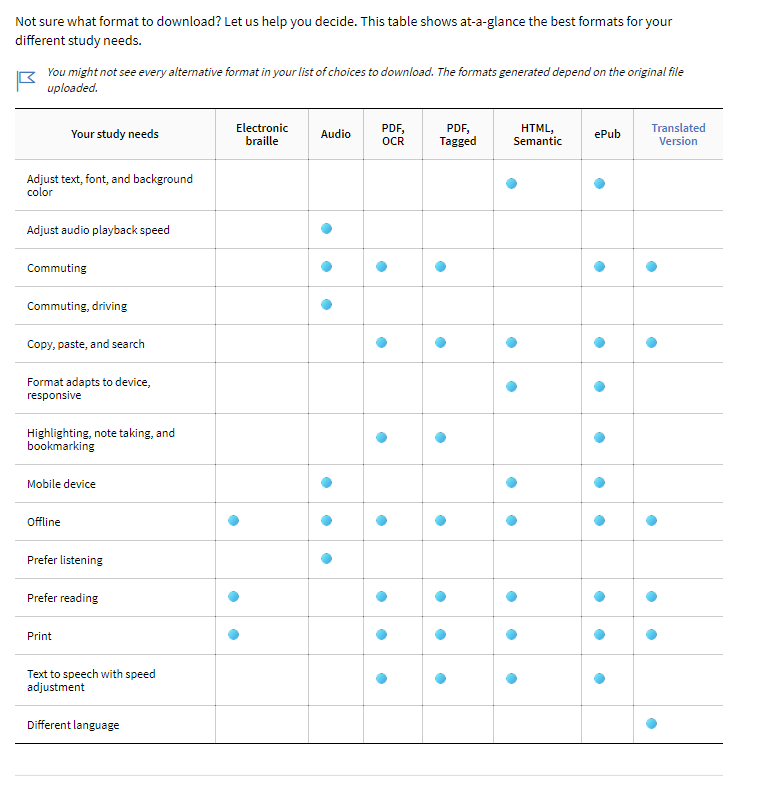Communication Kit download (pdf)
Example Announcement/email message to students
Hello Students,
Alternative formats can benefit everyone, not just a select group of students. For example, audio files allow you to listen to course materials. This can help if you prefer to listen when learning. You can even listen while you are doing laundry or driving in the car! Read on for more information!
MSU and Blackboard are now offering students the option to download and utilize alternative formats to many of the items available within your courses. Alternative formats include tagged PDFs, HTML, ePub (eBook), electronic braille and audio (mp3) versions. When these formats are available, they will be indicated by the "A" icon as shown here:
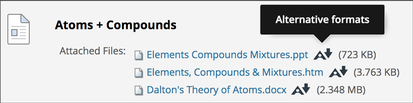
Click the "A" icon to see the alternative formats available. Choose the format you wish to download and click the Download button.
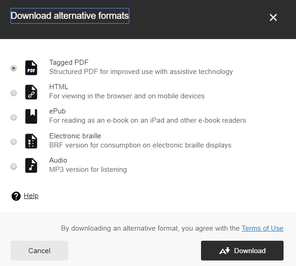
These alternative formats can help all students! Not sure which format to use? Check out all the options.
If you have any questions about working with Alternative Formats, go to the Alternative Format Help link in the course menu or contact Chris Gonnella.
Optional Syllabus Statement
You may want to add this to your syllabi under the section entitled Instructional Technologies in this Course
Alternative Formats in Blackboard
(Note: I recommend using the phrase "Alternative Formats" rather than the "Ally" to minimize confusion.)
Blackboard is now offering Alternative Format options for content in your courses. You can download course content in formats that work best for you. Alternative Formats include tagged PDFs (for screen readers), HTML, ePub (eBooks), electronic Braille and audio (mp3) versions.
Suggestions on how to support student use of Ally
Through the Announcements feature, periodically encourage students to check out Alternative Formats. For example, "Dear Students: Don't forget to utilize the alternative format options in this course! Try downloading an audio file and see if listening to it helps you study! We all learn in different ways."
Survey students for feedback on Alternative Formats at the end of the semester. A brief survey will be available here soon.
Course Menu Configuration and Content
The following screenshots demonstrate suggestions on how to manage Bb Ally in your course:
For the course menu, consider using "Alternative Format Help" rather than "Bb Ally Help"
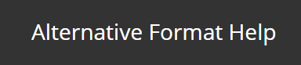
Add the What is Blackboard Ally? video using the Mashup Tool:
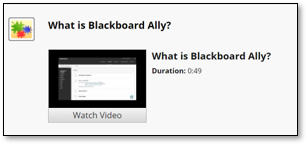
Add the Bb Ally Help for Students link
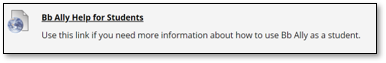
If nothing else, include this image in your course!
Which Format Should I Use?